- Edison, NJ
- (212) 401-4386
- contact@techaheadlab.com
Workflow
You can use a number of tools to create and use workflow applications:
Its functions detect when a business rule has been triggered when users enter data into a PeopleSoft application. These functions evaluate the role and route it to the appropriate employee. In addition, it can add work items to worklists, and routings can send email messages.
It enables a user to access, monitor, analyze, and control workflow.
It initiates workflow routings to assigned pages. When a user saves a page, it triggers a business event and its related routings. Note that any process that can trigger PeopleCode can trigger a workflow event. A user can also use PeopleSoft Process Scheduler to run these programs on a regular schedule.
A worklist is a standard PeopleTools grid; therefore, the user can use grid personalization features to order and sort columns. To work on an item, the user selects it from the worklist. Users can see worklist entries in a predefined order. For example, worklists for accounts receivable clerks can be sorted by days overdue, amount overdue, or credit class.
Before a business starts developing workflow applications, it should analyze the business processes that the managers wish to automate. Here are some factors and tools to consider:
Roles are important in PeopleSoft Workflow. To ensure that work flows to the correct person, you must determine who that person is.
The worklist record determines which information fields the system stores for each work item.
Events and routings are both objects on the workflow maps. To define these workflow objects, users can add the icons to the map.
After managers create workflow processes, they can link them to the PeopleSoft applications by adding PeopleCode programs to the pages. The PeopleCode detects when a business rule has been triggered and determines the appropriate action.
Route controls identify factors on which managers base routing decisions, enabling them to associate values with role users. For example, if the enterprise wants to route purchase requisitions to different buyers, it can select them based on certain criteria, such as which vendor supplies the ordered items, which department is requesting the items, etc.
This component of Worklist enables third-party applications to add new entries to PeopleSoft worklists. The preferred method is to use a component interface for a component that already calls TriggerBusinessEvent and to let TriggerBusinessEvent create the worklist entry. Another alternative is to use the Worklist Synchronization EIP. Third-party applications can use a web service request message to create worklist entries for a task that is external to a PeopleSoft application.
Sometimes the event that triggers a workflow routing is actually a non-event. For example, an invoice becomes overdue, an employee reaches his five-year anniversary, or a worklist entry has not been completed after a week.
It enables managers to monitor the database for this type of event. Managers can create an Application Engine program that runs a SQL query against the PeopleSoft database.
They are a common form of business process, and managers can define approval rules on an Approval Rule Set map. Virtual Approver automatically tracks the approval process. As users complete transactions that require approvals, Virtual Approver determines the appropriate approver and sends a workflow routing.
These guides support a specific type of workflow, in which they lead a user through a multistep task. Workflow activity guides take a single map and integrate it into the pages that are used for the specific transaction.
Notification templates enable functional users to configure unique message text for each component.
Worklist feeds enable a user's worklist to be published on a real time feed. This makes worklist items available from systems other than the system that originated the entries, without copying the data. The feed is generated in the security context of the signed-on user and reflects the user's current worklist items.
Of course, there are many other useful features that can be employed to create an efficient workflow in this ever-expanding segment of business management. Stay tuned for further developments!
© Copyright 2019-2026 by TechAheadLab • All Rights Reserved