- Edison, NJ
- (212) 401-4386
- contact@techaheadlab.com
Workflow
Managers need comprehensive, integrated software solutions that provide them with flexibility and accountability. Workflow software (workflow engines) enable businesses to automate repetitive business processes, guaranteeing positive results each time.
Which workflow management system is the best on the market? The answer is easy: the one that meets your business needs. Some solutions can be simpler or faster and include fewer components than others. The so-called “lightweight” systems are easier to use and use less memory. On the contrary, some workflow management systems are part of a larger system overall. Regardless of your choice, you need one platform that can manage all of your workflow requirements.
Our experts can help you determine which specific features are essential for your business processes. Here is a list of possible features:
Ensures automatic processes
Adaptive and flexible system that allows the user to change the workflow case to case
Unlimited dependencies
Possibility of parallel execution of steps
Cloud-based system
Possibility of grid-based features
Kanban boards
Possibility of applying different ways to visualize workflows
Possibility of leveraging current infrastructure
Integration with Microsoft Office products, SAP, Java/Unix/Oracle, and other services
Intuitive to learn and use
Modeling
Offering measurement such as dashboard metrics
KPI-based system which provides analytical reports
Provides notifications and alerts
Provides role-based access and controls
Provides audit trail
Provides cost and cost schedule
Open-source
CRM
Time-tracking and timesheets
Provides resource management
Tracks profitability
Tracks client portal
Can create invoices and forms
SaaS based system
Budget forms and tracking
Is compatible with document management software
Provides Gantt charts
Managers need a reliable, automated platform at their disposal that easily connects to other business processes and tools. One such tool is Smartsheet, the SaaS platform for managing and automating collaborative work. Smartsheet integrates with the tools you already use, to seamlessly connect managers' efforts across applications.
PeopleSoft Workflow Technology combines business process design and workflow. These features include PeopleSoft Application Designer tools for designing and building rules and routings, workflow applications, adding workflow, and tools for administering workflow, such include notification features, Virtual Approver, and Research In Motion (RIM) BlackBerry handheld device response programs, and more.
Managers can use PeopleSoft Application Designer to create graphical maps that represent their business process. Maps are created only for the processes that are involved in the underlying application. If a manager defines specific events and routings, PeopleSoft workflow-specific elements are added to the maps.
© Copyright 2019-2026 by TechAheadLab • All Rights Reserved